Laatst bijgewerkt op 4 October 2023 door Robin
Accounting with Odoo
As a modern digital accounting firm, Digicount understands the importance of using reliable and efficient accounting software to streamline business operations. Recently, we made the strategic decision to implement Odoo as our accounting software. In this article, we will explore the general features of Odoo and how our clients will be benefiting from this change.
What is Odoo?
Odoo is an all-in-one business management software that offers a wide range of integrated applications, including accounting, inventory management, project management, CRM, and more. It is an open-source solution, which means it is customizable and can be tailored to suit the specific needs of any business, regardless of its size or industry.
From now on, our customers use one trusted environment to upload their documents, review journal entries and generate reports. In other words, Odoo acts as the Single Source Of Truth for all accounting matters. If we find that a customer would benefit from an additional Odoo app, for example a marketing or HR module, we can easily turn it on within the same software licence.
Client case: Teamleader integration with Odoo
Our client, a growing business that relies on Teamleader for invoicing and customer relationship management, was looking for an effortless way to automatically import every sales invoice into Odoo.
Because a direct integration between Teamleader and Odoo does not exist yet, we had to set up a custom link using Make. The result is the following scenario:
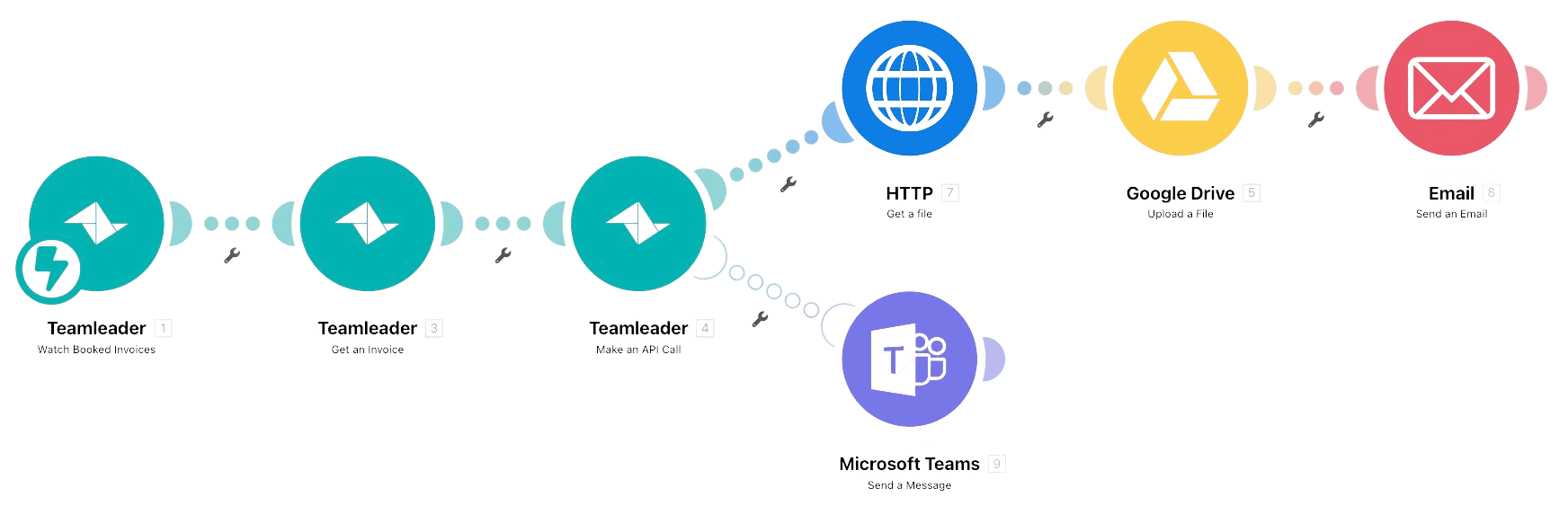
Whenever a new invoice is booked in Teamleader, the scenario is triggered. It then captures all raw data related to the invoice and makes an API call to obtain a UBL download link of the invoice. The HTTP module then downloads the file that resides in the download link. Before uploading to Odoo, we save the invoice in a Google Drive environment as a safety net.
Since bulk export as UBL is not possible in Teamleader, this solution unburdens our client from manually exporting each invoice as a UBL and then uploading it to Odoo. On top of that, Odoo automatically reads the parameters of the invoice based on the UBL file. The chance of a human booking error is thus significantly reduced.
Features & Benefits of Odoo
Integrated accounting
One of the key features of Odoo is its comprehensive accounting module. It offers all the essential accounting functions, such as journal entries, invoicing, financial reporting, bank reconciliations, and more.
This means that all our clients' business processes can be managed within a single software system, providing a streamlined and efficient workflow. On the other hand, Exact Online requires combining with Billit, a separate invoicing software, which may require other integrations and result in a more complex setup.
Automation
Odoo automates various accounting processes, saving time and reducing the chances of human error. For example, it can automatically generate recurring invoices, schedule payments, and send payment reminders to clients. This automation feature helps Digicount and its clients to streamline their bookkeeping processes and improve overall efficiency.
Exact Online also offers automation features, but Odoo's automation capabilities are more extensive and provide greater efficiency in day-to-day bookkeeping tasks.
Customizable Chart of Accounts
Odoo allows businesses to create their own chart of accounts, which is a critical aspect of bookkeeping. This feature enables Digicount to tailor the chart of accounts to match the specific needs of each client, making it easier to track and categorize financial transactions accurately.
Reporting & Analytics
Odoo provides powerful reporting and analytics tools that allow businesses to gain insights into their financial performance. Clients of Digicount can access a variety of financial reports, such as balance sheets, income statements, cash flow statements, and more, to make informed decisions about their financials.